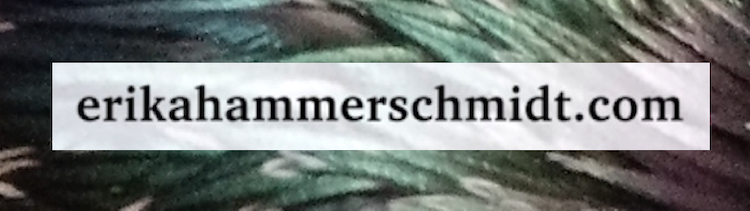Tech Ace For Erika H To Email Chat!
(that's my weird way of saying:
Send me an email!)

Here's my extra-secret email address:
TechnoSpaceForErikaHammers
InToTheSecretEmailChatRoom
@ erikahammerschmidt . com
(All one word, no spaces.)
But you gotta know a trick.
I'll explain in the last section of this page.
First, though: a small rant... about email, and its possibilities for online social groups.

As the big social media giants get less and less trustworthy, I've been trying to move to smaller and more controllable options.
One of the simplest and oldest of these is the first way I ever socialized with online groups, back in 2000-2003:
The email list.
That's the same type of "social media" that spontaneously appears sometimes, in office jobs, where someone CC's an email to a whole bunch of employees, and then ONE of those recipients messes it all up for everyone by hitting Reply All when they meant to reply to only one person, and then other people start emailing that person to stop, but they ALSO reply to all, and everyone's email box is suddenly full of one conversation among three dozen angry people.
But, imagine if those were fun conversations, instead!

That's what my very first internet groups were like.
An email list has advantages that you don't get when relying on a social media corporation. More independence, less reliance on someone else's technology, no ads. Near-unlimited ability to curate your feed through email fliters and blocks-- and you can branch off into smaller groups any time you want.
But it also has some challenges that you need to prepare for:
1. You get a LOT of email. Best to do this from a dedicated email address that you don't use for other stuff.
2. You've got a range of options for how public or private your message is, BUT you have to manage that yourself. The Reply All button sends to everyone who's on the message you're replying to. If you want to send your message only to certain people, you go to the address field above your email and cut out everyone else.
2. Depending on which email providers the people in the group are using, the text they're replying to may be quoted in different ways. It might get difficult at times to be sure what a message is in reply to. When in doubt, ask. If it's a good group, you'll probably come to a workable agreement on how to make things clear.
So. If you'd like me to add you to an email chat consisting of other people who visit my site, send me an email at the address above (see below for the trick on how to do it.)
Be sure to let me know which email address of yours you'd like me to add to the list. And again, make sure it's one you don't use for other things, if you don't want tons of email-chat messages getting mixed up with your regular email.

A few further details:
Blocking
If topics come up in the chat that you don't want to see anymore-- or people start posting who you don't want to hear from anymore-- you can block them. (If you really don't like someone, you can even block any message that mentions their name.) (And you can adjust these blocks as needed.)
The way to do this depends on your email provider. For example, Gmail has a Filter option where you go to the Settings gear, then See All Settings, then Filters and Blocked Addresses, then you can customize what sorts of emails you want to delete automatically, based on who they come from and what words they contain.
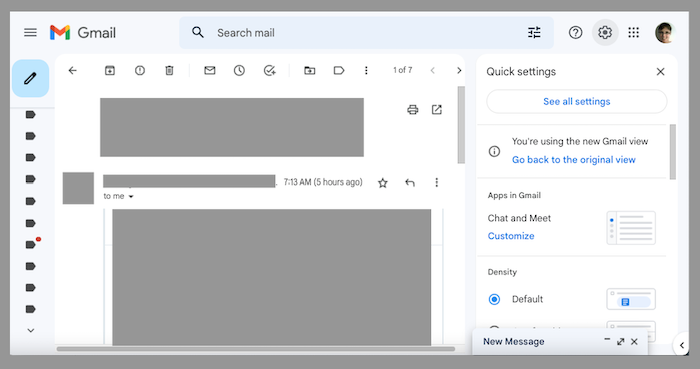
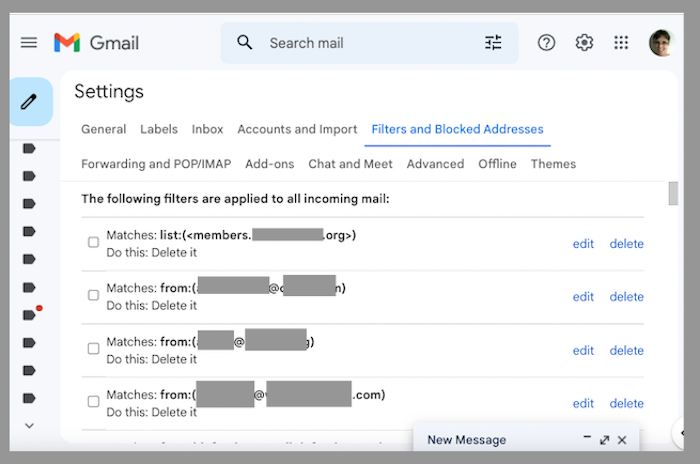
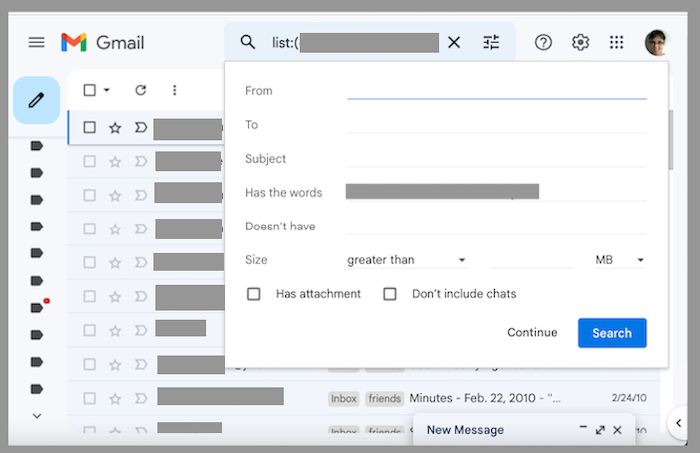
If you haven't done this before, be sure to learn how to do it for your own email inbox, before you need to.
Trust me, it's a very valuable tool.

So, back to how to email me.
The strangely worded title of this page (that weird way of saying Send me an email! ) is there for a reason. It's designed to make things harder for those who just wanna send me junkmail.
If you take the time to read this, I'll trust you've got a valid reason to email me:
1. Take a good look at the words in this page's title.
2. Remove all of that same text from that long weird email address, before you send.
3. Leave the @ erikahammerschmidt . com at the end (with spaces removed.)
The new address will be shorter --and have a different meaning!-- but it'll work.
And if you'd like to be added to an actual email chat, with other people?
Then let me know in the email. We'll make it happen.